I used Photoshop elements which enabled me to write my texts, move them around, change their colours, make the colour of the background different and allowed me to include images and make silhouettes.
Posters
Whilst making my poster I took a number of screenshots to state different effects, and tools that I used in order to make my final poster.
To make my poster I needed to merge my layers together so that if I wanted to move something they would all move together. For example, I merged the stars names together so that they would be at the same distance and if I needed to move them they would all move together.
I also tried different colours for my background which by using the colour bucket and choosing the right colour which I had a loads of options to choose from.
Magazines
Again I took several different screenshots to state the different effects I used to make my magazine front cover.
Because I wanted to change the colour of the writing I clicked on the colour change tool which enabled me to chose a different colour.
I used the gradient tool which enabled me to to make the background white and blue which I went from one corner to the other to make the colour gradient
I highlighted my film name on my magazine front cover so that I could change the colour because I thought that yellow would be nicer and stand out to the audience.
When I was making my cover lines I wanted each cover line to be the same size so I clicked on the layer of the first one and I duplicated it so that it would be the exact same.
When I finished making my magazine front cover I used a grid and ruler that allowed me to make sure that the spacing was exact so that my magazine would be perfect.
I took a screenshot of the grid so I could show how it looks and how this helped me make my magazine perfect.









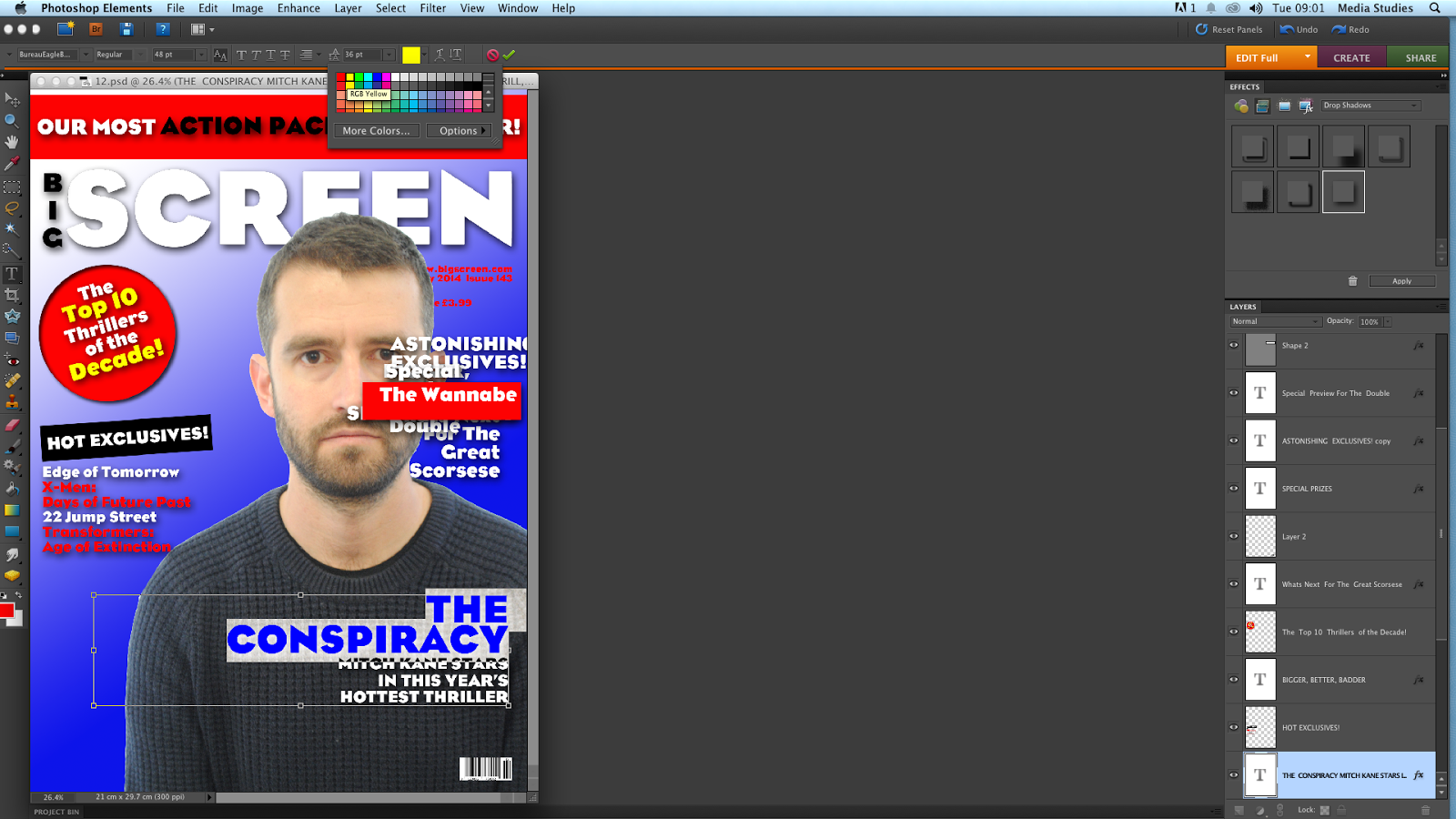



No comments:
Post a Comment